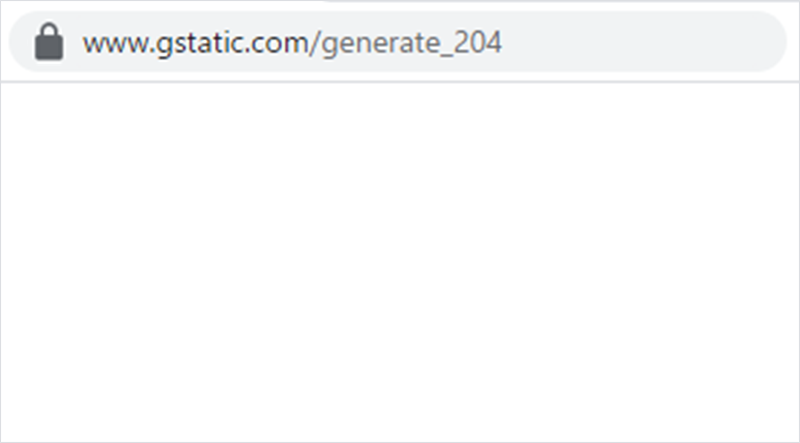Q
It is connected to SHIBUYA Wi-Wi-Fi during Internet connection on cell-phone line (4G/5G line) without permission.
A
When terminal senses electric wave when we turn on Wi-Fi setting of terminal, it may be connected to -SHIBUYA-Wi-Wi-Fi- automatically.
You have you turn off Wi-Fi setting of terminal when you do not want to be connected automatically or open up setting window of "-SHIBUYA-Wi-Wi-Fi-" from network (SSID) of Wi-Fi setting window of terminal, and please turn off automatic connection.
Q
We did e-mail address registration, but email does not arrive.
A
Please confirm whether e-mail address that had you register does not have error.
In addition, depending on the use environment, email may be received by junk email folders.
When you refuse reception of email from email, PC which listed URL, please cancel these setting.
※When it is set reception filters, we ask you to admit email from @popchat.jp.
Q
In the case of terminal without the Internet environment by e-mail address can register?
A
We can register.
When registration (temporary registration) has e-mail address with login screen, email reception is in a possible condition for this registration temporarily. But please register the use once again from the beginning as URL for this registration becomes invalid, and Internet connection is canceled when it passes more than three minutes.
In addition, please be careful for a certain period of time in one which you cannot register provisionally of e-mail address when you fail in three times of temporary registration of e-mail address.
Q
When we leave Wi-Fi spot of "-SHIBUYA-Wi-Wi-Fi-" once and want to be connected to "-SHIBUYA-Wi-Wi-Fi-" again, is re-registration necessary?
A
When we are reconnected within two hours, Wi-Fi can use the Internet after the connection immediately. In the case of the use, the certification screen of "-SHIBUYA-Wi-Wi-Fi-" is displayed again after two hours later, but re-registration is not necessary and is available from registration for less than one week. In addition, depending on terminal used at the time of reconnection in Wi-Fi antenna PICT! As mark is displayed, and indication of the certification being necessary for list of SSID screen may come out, by directly inputting the, in that case, following URL for Web browser, can let you display the certification screen. http://shibuyaplusfun.com/
Q
Portal site opened after the certification success, but icon is displayed all the time round and round.
A
We need time for reading to portal screen displayed after the login, but we can be connected to -SHIBUYA-Wi-Wi-Fi-, and use of Internet is possible.
According to procedure, please perform "the OPEN-ID certification" or "the e-mail address certification".
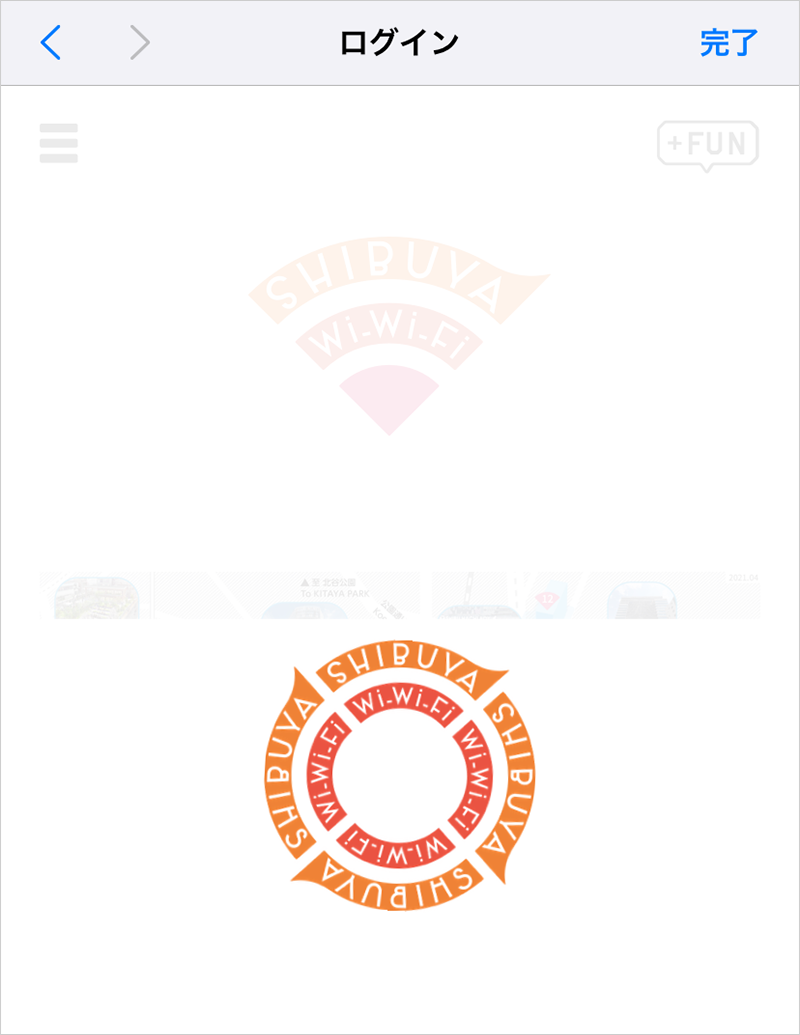
Q
After having pushed "we use the e-mail address certification" in the certification page, error message is displayed.
A
You change place and you take a pause and carry out again, or please use the OPEN-ID certification.
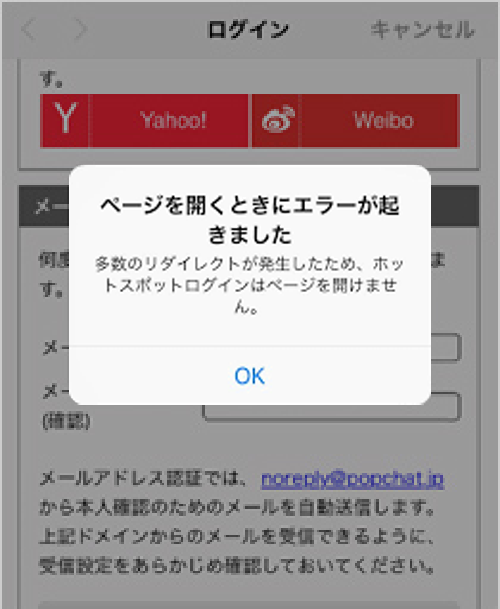
Q
When we were going to authenticate in "OPEN-ID" in the certification page, error is displayed. Or we come to remain a reading screen.
A
You return to screen in front, and please choose once again.
When you do not dissolve, you change place and you take a pause and carry out again, or please use the email certification.

Q
It is shown at the time of the e-mail address certification saying "e-mail address is not right".
A
E-mail address that we input into the first e-mail address that input of e-mail address input column and second disagrees with.
Please input the same e-mail address.
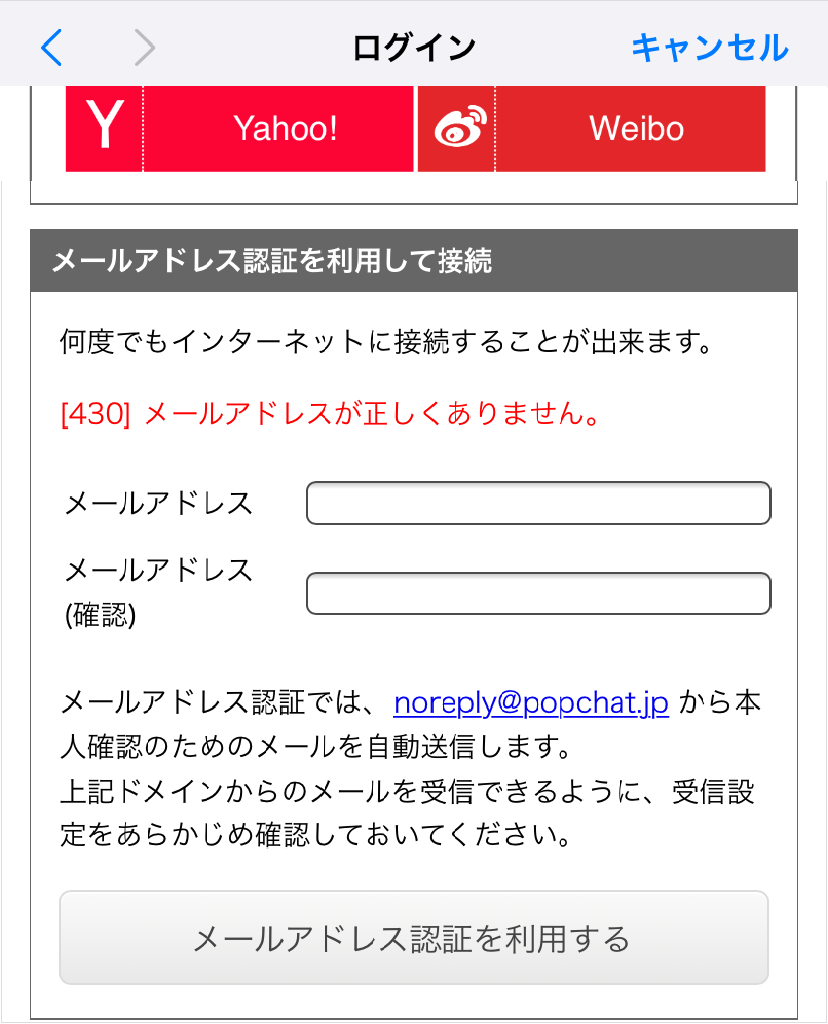
Q
Antenna has exclamation mark and cannot be connected well
A
It is http by Web browser: You open any Web site (e.g.,: http://www.itscom.co.jp) beginning with//, and the certification screen exits, or please confirm.

Q
After having tapped either button of "OPEN-ID", only letter called "SessionTimeout" is displayed by white screen.
A
You return to screen in front, and please choose once again again.
When you do not dissolve, you change place and you take a pause and carry out again, or please use the email certification.
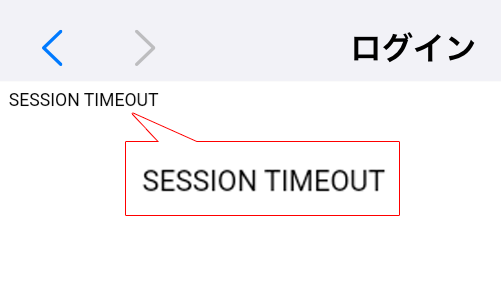
Q
-After having tapped SHIBUYA-Wi-Wi-Fi-, error screen is displayed if we start Web browser.
A
Open up Web browser, http: You open any Web site (e.g.,: http://www.itscom.co.jp) beginning with//, and the certification screen exits, or please confirm.
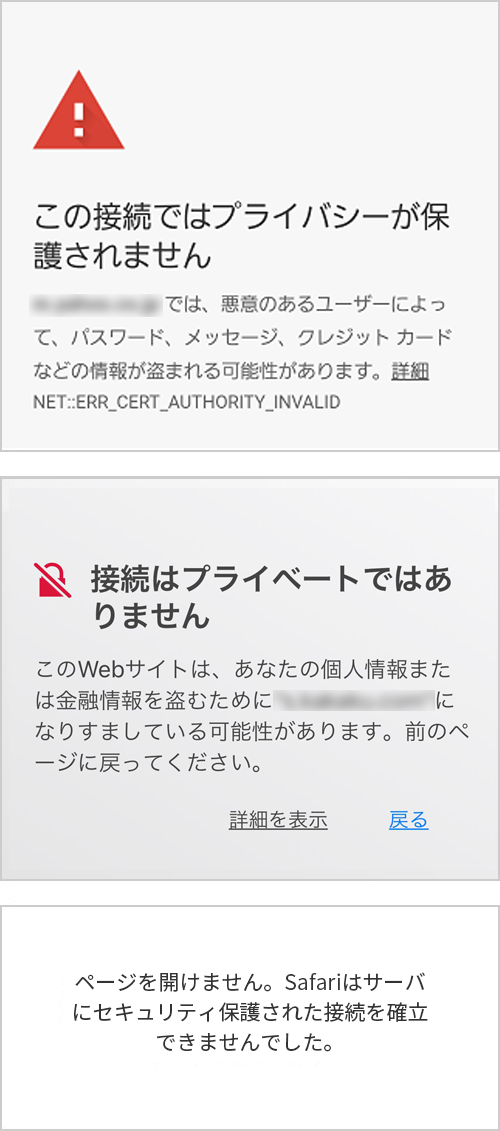
Q
After having been connected to "-SHIBUYA-Wi-Wi-Fi-" at iOS (iPhone, iPad) terminal, confirmation message is displayed.
A
You tap "use without being connected to the Internet", and please authenticate by Web browser.
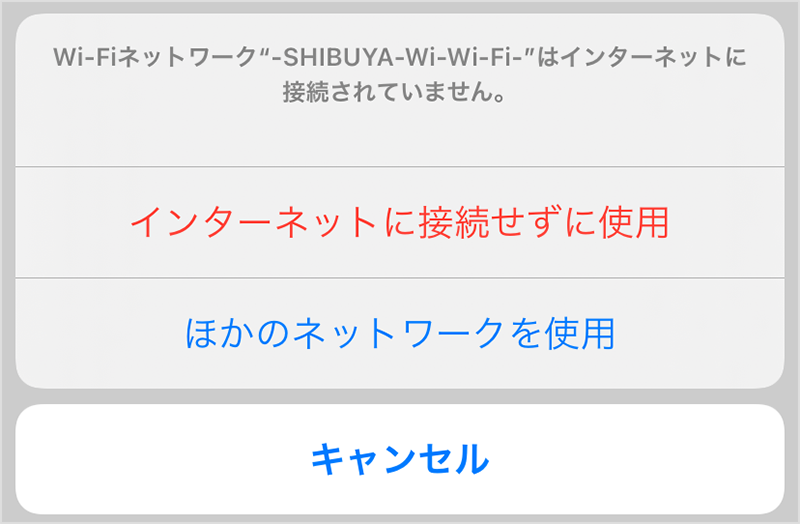
Q
After having been connected to "-SHIBUYA-Wi-Wi-Fi-" at Android terminal, confirmation message is displayed.
A
You tap "we just use this network", and please authenticate by Web browser.
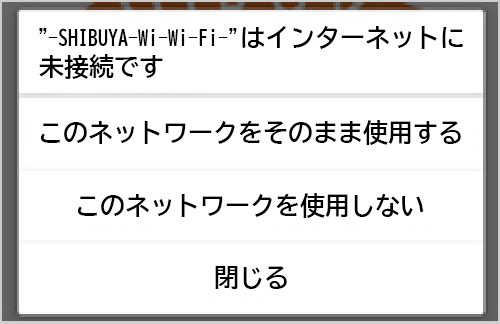
Setting reset procedure
In the case of iPhone
You tap "i" displayed in the right-side end of "-SHIBUYA-Wi-Wi-Fi-" by Wi-Fi connection screen mark, and please tap "deletion by this network setting".
Please operate following 1-4 again.
1. -We cut SHIBUYA-Wi-Wi-Fi-
2. It is OFF by Wi-Fi setting of terminal once
3. It is ON by Wi-Fi setting of terminal again
4. -We are connected to SHIBUYA-Wi-Wi-Fi- again
In the case of Android
"-SHIBUYA-Wi-Wi-Fi-" called "preservation finished" when is displayed, long push taps item of "-SHIBUYA-Wi-Wi-Fi-".
Or "deletion taps "cutting from network" in network".
Please operate following 1-4 again.
1. -We cut SHIBUYA-Wi-Wi-Fi-
2. It is OFF by Wi-Fi setting of terminal once
3. It is ON by Wi-Fi setting of terminal again
4. -We are connected to SHIBUYA-Wi-Wi-Fi- again
Q
We did e-mail address registration, but email does not arrive.
A
Please confirm whether e-mail address that had you register does not have error.
In addition, depending on the use environment, email may be received by junk email folders.
When you refuse reception of email from email, PC which listed URL, please cancel these setting.
※When it is set reception filters, we ask you to admit email from @popchat.jp.
Q
In the case of terminal without the Internet environment by e-mail address can register?
A
We can register.
When registration (temporary registration) has e-mail address with login screen, email reception is in a possible condition for this registration temporarily. But please register the use once again from the beginning as URL for this registration becomes invalid, and Internet connection is canceled when it passes more than three minutes.
In addition, please be careful for a certain period of time in one which you cannot register provisionally of e-mail address when you fail in three times of temporary registration of e-mail address.
Q
When we leave Wi-Fi spot of "-SHIBUYA-Wi-Wi-Fi-" once and want to be connected to "-SHIBUYA-Wi-Wi-Fi-" again, is re-registration necessary?
A
When we are reconnected within two hours, Wi-Fi can use the Internet after the connection immediately. In the case of the use, the certification screen of "-SHIBUYA-Wi-Wi-Fi-" is displayed again after two hours later, but re-registration is not necessary and is available from registration for less than one week. In addition, depending on terminal used at the time of reconnection in Wi-Fi antenna PICT! As mark is displayed, and indication of the certification being necessary for list of SSID screen may come out, by directly inputting the, in that case, following URL for Web browser, can let you display the certification screen. http://shibuyaplusfun.com/
Q
On mark of Wi-Fi antenna " But, we are displayed.
A
The login certification is not completed.
According to procedure, please perform "the OPEN-ID certification" or "the e-mail address certification".

Q
Screen of "Wi-Fi connection" is displayed.
A
You push "connection" button, and, according to procedure, please perform "the OPEN-ID certification" or "the e-mail address certification".

Q
It is shown saying "we cannot access this site".
A
It is http to URL bar of Web browser: You directly input URL (e.g.,: http://www.itscom.co.jp) of any Web site beginning with//, and please open.
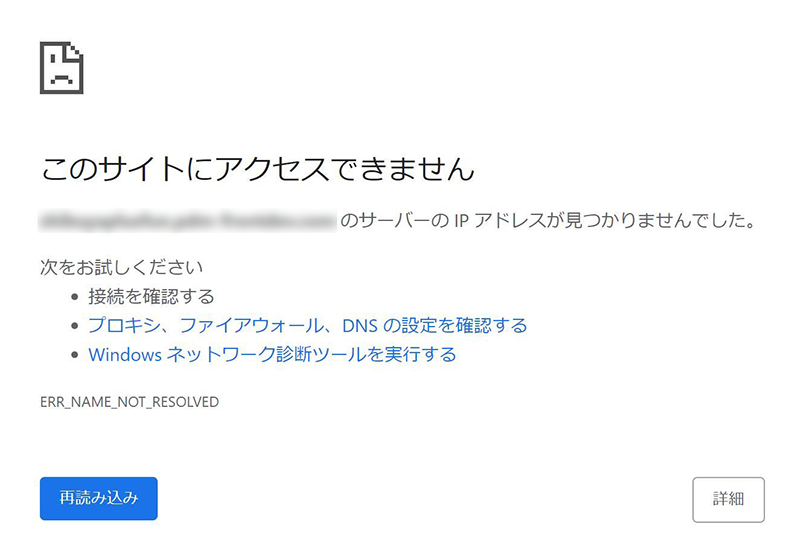
Q
In URL bar of Web browser "www.gstatic.com……It is displayed to and does not change as white screen.
A
It is http to URL bar of Web browser: You directly input URL (e.g.,: http://www.itscom.co.jp) of any Web site beginning with//, and please open.