Smartphone
PC
Connection method of Wi-Wi-Fi
STEP 1
We choose connected Wi-Fi network
Setting>With Wi-Fi as "on", we choose "-SHIBUYA-Wi-Wi-Fi-".
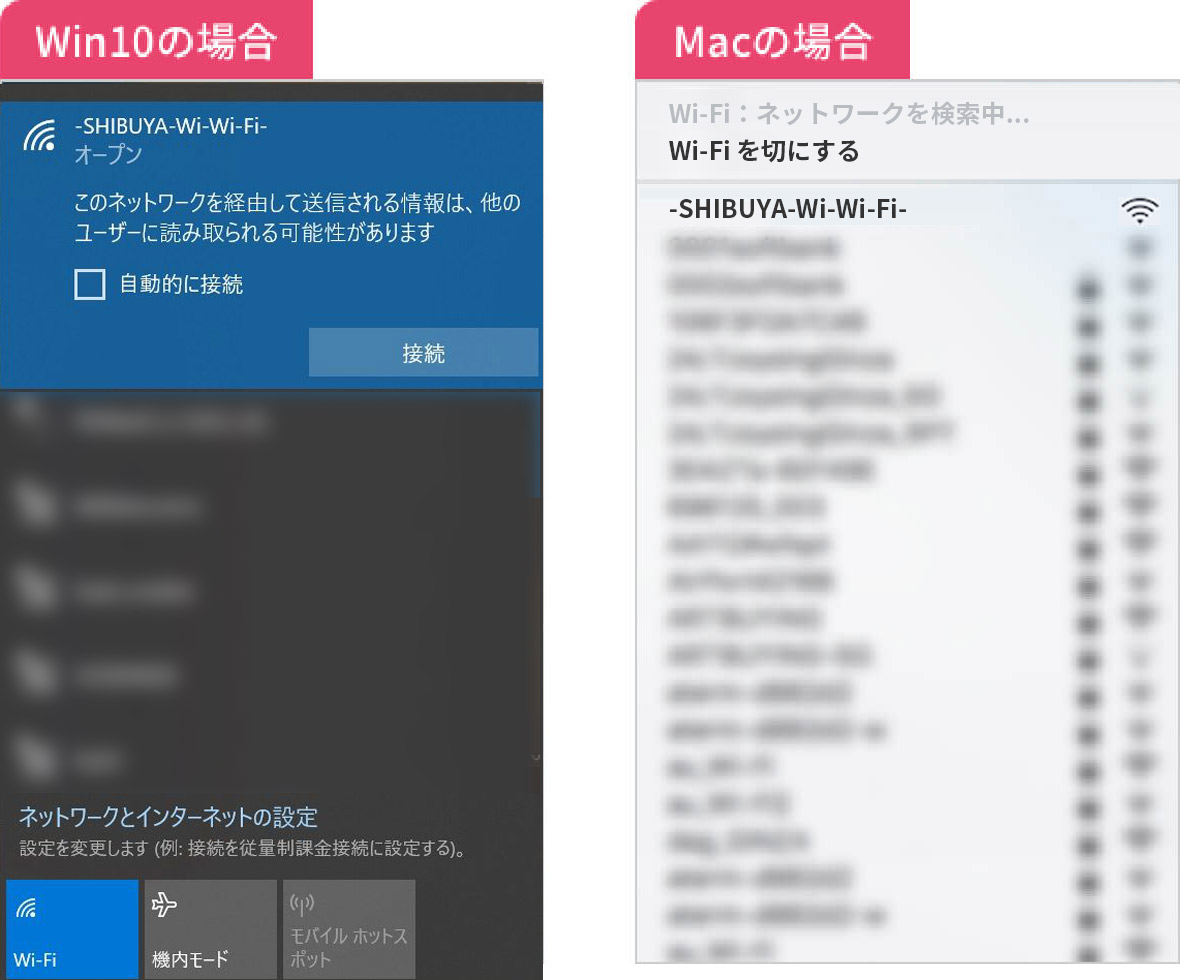
STEP 2
Browser
We open suitable Web page, and login screen is displayed when we click "connection" button.

STEP 3
Browser
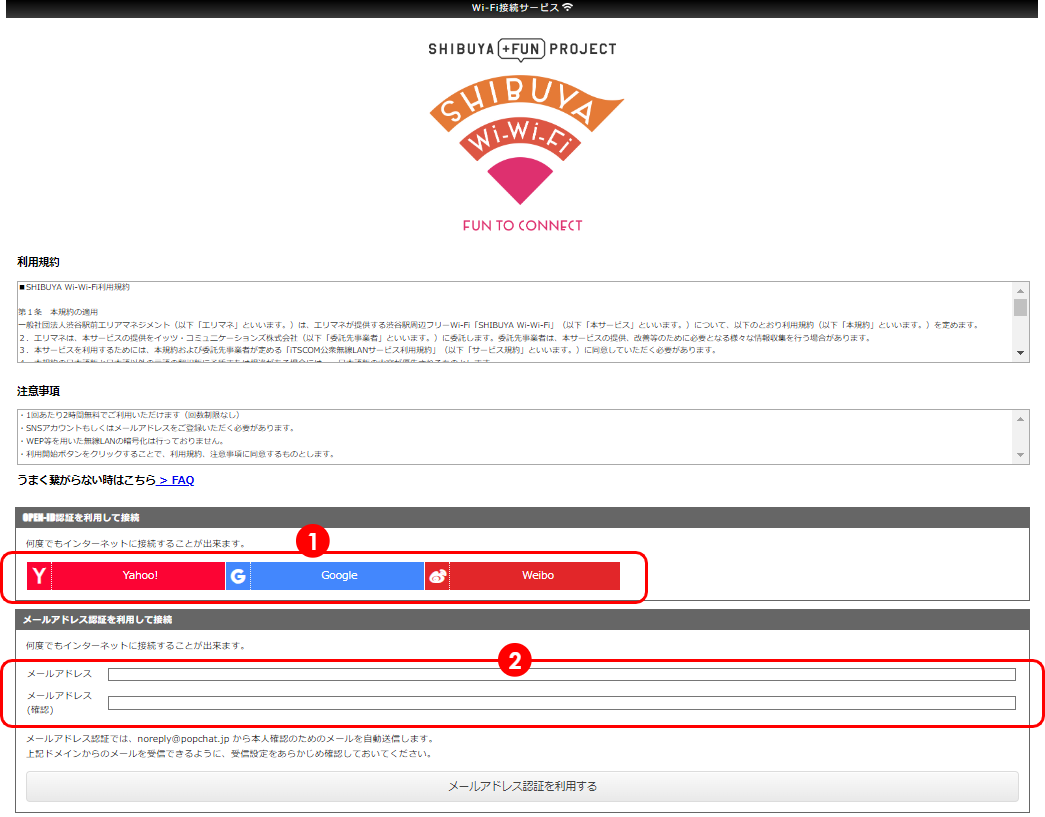
1.When we log in from OPEN-ID
You choose types such as SNS which you want to use, and please obey displayed message.
2.When we use e-mail address
We input e-mail address and tap button "using the e-mail address certification".
As email reaches address that we input, please log in according to contents of email.
STEP 4
Connection completion

When it is not connected well